Jekyll
GitHub provide some free themes we can apply to our site to add a more professional style. GitHub pages uses Jekyll to create themes and apply them to your site. Jekyll templates can be downloaded from a special repository Just the Docs.
How to apply a Jekyll theme
- Choose ‘Create a new file’.
- Name the file ‘_config.yml’.
-
Add the folowing text to the _config file
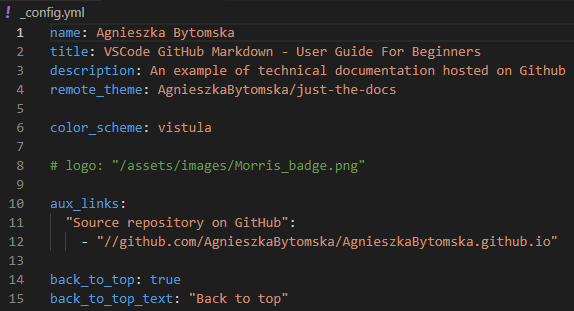
- Define color_scheme by chosig appropriate name of .scss file
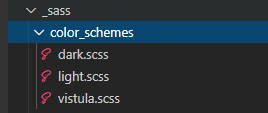
- Verify your link to remote_theme
INCORRECT: remote_theme: AgnieszkaBytomska.github.io/just-the-docs
CORRECT: remote_theme: AgnieszkaBytomska/just-the-docs
In this link, we want to indicate a repository in our account, threfore enter nazwakonta/nazwarepozytorium.
- Commit changes
- Once we commit this config file, GitHub pages applies the theme to our site. This will give us new options on the layout of our site.
Learn more